Some days ago, I was reading my mate’s blogs and I found
something that caught my attention… “Wordle”
This web tool creates “clouds” of words that can be
used as kind of “brainstorming” during a lesson. In order to create a cloud,
you can introduce an URL (from where the website will choose words) or a text.
I think that giving students the same or different clouds made up with words from
a story they know and ask them to write a new one can be really interesting;
they are asked to be creative and original and, I think, for them this is a
challenge (trying to create something completely different from the things they
know).
Criteria:
* Availability: This web tool is for free; so
everyone can have access to it.
* Digital Literacy: This is the capacity to efficiently
and critically navigate, appraise and generate information using digital
technologies. ‘Wordle’ can act as a tool to start thinking
critically about a word, as the term literacy implies.
* Accessibility: This criterion has to do with
whether the web tool can be used with different platforms. For using ‘Wordle,’
you only need Java applets.
* Prolonged use: This web tool can be used a
lot of times since the content of the word cloud can vary according to the
topic you are dealing with.
* Registration: There’s no need for
registration.
* Security: In the FAQ section, there are some
advices in order to report non-desirable content. However, the web tool lacks a
moderator or filter.
* ‘Wordle’ is really easy to use and understand. The
stages to create a word cloud are explained very well and they should not bring
any problem.
So, let me present you my Wordle!
 The words were taken from a narrative I wrote for the Language I course.
The words were taken from a narrative I wrote for the Language I course.

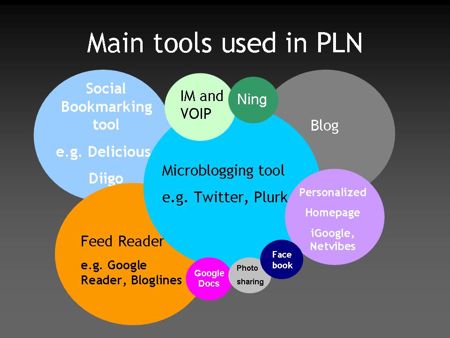










.jpg)
.jpg)


.jpg)
.jpg)
